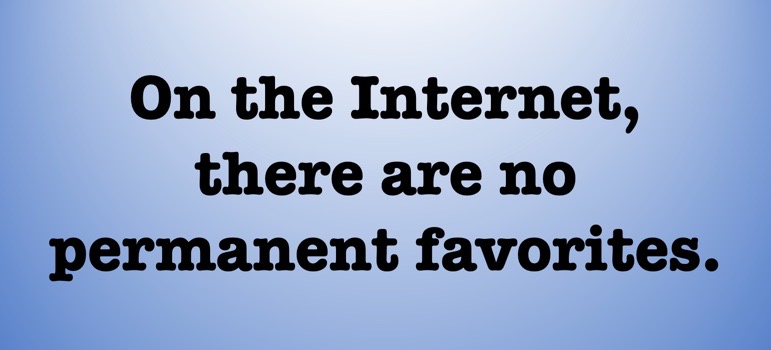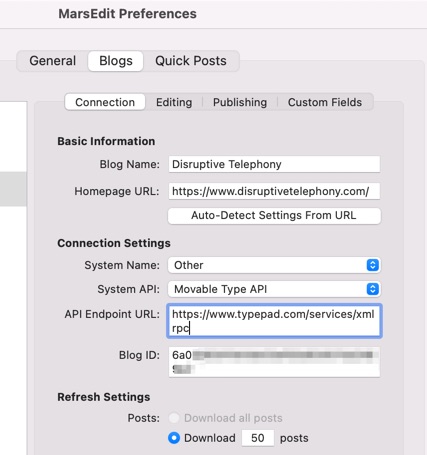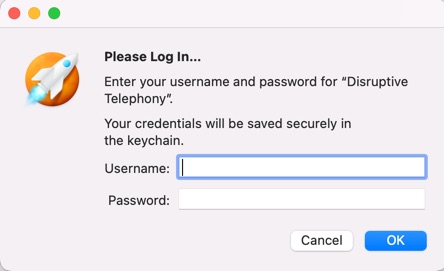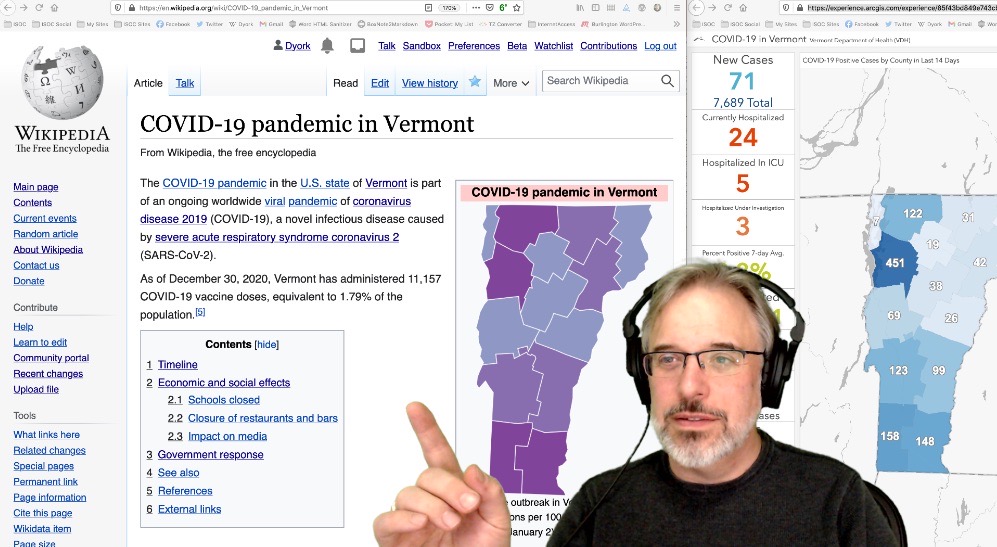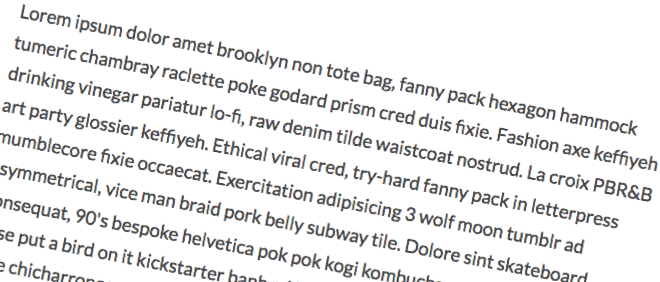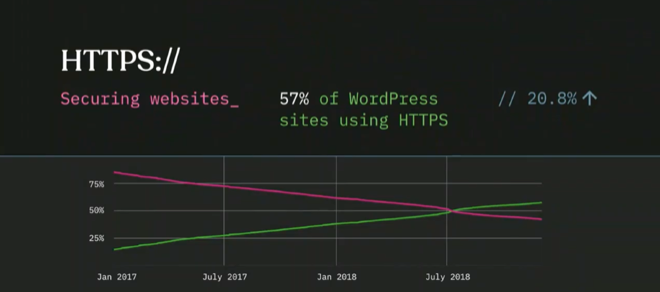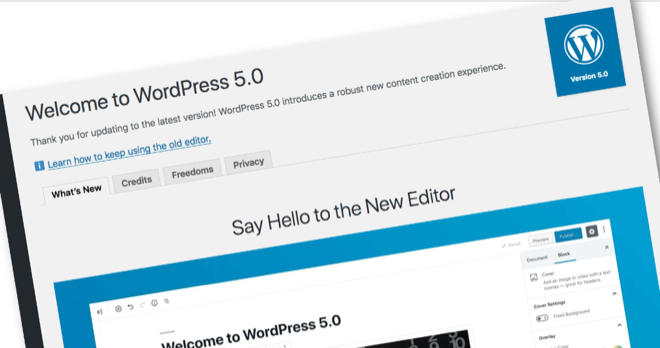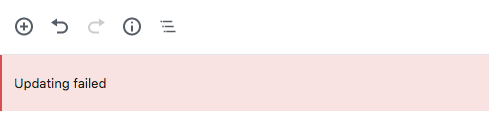Have we given up on personal blogging? Are we instead doing that all writing in Facebook, Twitter, LinkedIn, and similar services?
Is the personal blog dead? [1]
I had lunch this week with a friend who, like me, has been online since long before this thing we now call the “Internet” came into being. We were having one of those “back in the old days” conversations where we talking about the discipline that came from programming in assembly language, the challenges of early computing and networks, how the programmers these days no longer need to understand how things really work, how they write bloated code, etc., etc.
Along the way we talked about the changing nature of the Internet and the growing consolidation / centralization of so many key services. We talked about how so many people no longer host their own web servers (both she and I do (for some of my sites), but talked about the issues with that and how attractive it is to look at hosting options)… about how many people no longer run their own mail servers (I don’t, but she does)… and how people have just generally given up running their own services because the hosted services are just so incredibly convenient and useful. And somewhere in there she just tossed in a comment along the lines of:
“… and then we’ve given up on blogging in favor of Facebook…”
It was just a throwaway comment in the midst of a longer discussion that went on into the rise of CDNs, overlay caching networks, cloud computing and more. (It was a great conversation!)
But that comment stuck with me… and as it rolled around inside of my brain, I sadly had to conclude that for the most part[1]…
… she’s right.
My Own Example
I look even at my own writing. Despite my post in September about “Returning to POSSE – Writing on my own site, THEN on Facebook, Twitter, etc.”, the truth of the matter is that I haven’t been writing on my own sites.
If you take a look at my danyork.me aggregator site, you’ll see that I’ve been writing for the past week, but if you go back beyond that, or use the little calendar on the right sidebar to look at past months, you’ll see there is very little activity. And what there is of my writing is most often on the Internet Society websites, rather than my various personal blogs.
For example, when I wrote on my Disruptive Telephony site on Monday, it was my first post there since March 2017 – that is 21 MONTHS!
Some of my other sites are worse.
Now, you could argue in my case that this just a matter of changing priorities. I don’t work as much with voice-over-IP or messaging, and so NOT writing on Disruptive Telephony makes sense. The site chronicled by activities in the VoIP world when I was active there. Now maybe it’s time to just park it and leave it alone. I could make similar cases for why I haven’t written on other sites.
And this may just be the consequence of my choice many years ago to spread my writing across multiple topic-focused sites, instead of just writing about a wide variety of topics on a single site such as danyork.com.
And it may be that it’s just me with everything else going on in my life over the past year.
The Directory Dilemma, Again
Or maybe not.
My lunch companion mentioned the challenge of finding where companies have their main information. Are their hours of operation most accurate on their website? Or on their Facebook page?
And the same is true of personal blogs and sites.
How do I find where people are writing?
Back in the early days of blogging (mid-2000s), of course, many of us used RSS readers and got our feeds from sites that way. We found new feeds from references, from searches, from different directories. But while I’m still one of those dwindling number of people who use a RSS reader, the vast majority of people do not.
How do you find writing? Well, usually through mentions in social media. It’s the “syndication” part of POSSE.
But if you are using social media to distribute and promote your writing… it’s not a huge step to simply just write in the social media platform because it’s so easy and distribution is automatic. I know people who have moved all their writing to LinkedIn, for instance. Or people who are writing long threads in Twitter now that the site supports longer tweets and threading.
It’s another version of the Directory Dilemma – it’s easy to find content within those nice hosted walled gardens.
Running Servers Takes Work
And let’s be honest – running your own personal website can be a bit of a pain. If you use a self-hosted content management system (CMS) such as WordPress (as I do), you find yourself pretty much constantly needing to apply updates. Updates to the core… updates to the plugins… updates to the theme. And then of course possibly updates to the underlying operating system if you are running the CMS in a virtual machine.
And then if you want to set up TLS certificates to support HTTPS, that can be a whole adventure! And if you mess it up, your sites are offline.
It’s enough to make you say… “<expletive> it, I’ll just go write on Medium!” … or hosted WordPress.com … or… to just write inside of Facebook or Twitter or LinkedIn.
After all… I just want to write!
Every minute I spend doing system admin or applying plugin updates is a minute I could be doing more writing.
Add in that all of those social sites have very easy-to-use mobile applications. It makes it so easy to just start writing inside those pretty walled gardens.
In contrast, many of the blogging and website hosting services have a less-than-stellar mobile UX. WordPress does a nice job with its mobile apps… but others? Not so much.
So is personal blogging dead?
Wellllll… no. There will always be some of will write on their own sites.
And I’d like to hope not for the larger independence of the Web. I’d like to hope many people will continue to embrace the “POSSE“ content publishing model from the “IndieWeb” movement:
Publish on your
Own
Site,
Syndicate
Elsewhere
I am going to continue to try.
But I also understand why some give up on it. The sweet convenience, ease-of-use and simplicity of the social networking platforms is extremely seductive. And they encourage consumption of content (because that helps get them the ad eyeballs they need to get paid) – and finding the balance of consumption and creation is hard!
What about you, dear reader? Have you given up
[1] Realizing that there will always be outliers in terms of very active personal blogs – and people who just choose to write on their own – but are personal blogs no longer of interest for the vast majority of people?
Photo: an image I took in the Woodlawn Cemetary in Keene, NH