
Will Facebook’s impending opening up of its “Instant Articles” on April 12 to ALL publishers of content help the “open web”? Or will it just keep more people inside of Facebook’s shiny walled garden?
As Facebook’s launch announcement says in part:
We built Instant Articles to solve a specific problem—slow loading times on the mobile web created a problematic experience for people reading news on their phones. This is a problem that impacts publishers of all sizes, especially those with audiences where low connectivity is an issue.
…
Facebook’s goal is to connect people to the stories, posts, videos or photos that matter most to them. Opening up Instant Articles will allow any publisher to tell great stories, that load quickly, to people all over the world. With Instant Articles, they can do this while retaining control over the experience, their ads and their data.
It sounds great on many levels and blogging pioneer Dave Winer has written passionately about “How Instant Articles helps the open web” (also published on Medium). He went on to document his Instant Articles (IA) feed and to talk about how his blog posts now automagically stream out to Facebook Instant Articles along with other services: Oh the places this post will go!
The beautiful part about Instant Articles is that it is based on good old RSS feeds … and so with a few additions to the markup of your RSS feed you could be ready to go technically to start publishing Instant Articles. (There are a number of other steps you need to do, though.) Even better, and a point Dave definitely makes, Facebook Instant Articles will update when you make changes to your original text – something that doesn’t happen with services (such as Medium) where you can syndicate your articles after you write them… but they don’t update.
As Dave notes in “How IA happened from my point of view” by quoting me (in my comment left on Medium), I think this a great step in allowing publishers to easily get their content into Facebook’s Instant Articles. My quote said:
“I have expected that Facebook would be focused on keeping everyone inside their shiny walled garden and thought I understood that Instant Articles involved putting your content on FB’s servers… which I now understand it *does*, but via caching of an RSS feed. Which is VERY cool!”
In my previous quick reading about Instant Articles, I had understood that it involved publishers loading their content onto Facebook’s servers – and so I thought that we who publish would be forced to load our content onto FB’s servers separate from our own websites.
In other words, I thought we would need to publish twice.
This, to me, would NOT support the “open web” that exists outside the big walled gardens of content that we are seeing now evolving.
I thank Dave for helping me understand that Facebook very nicely chose to base IA on the consumption of RSS feeds. This allows us as publishers to create our content once and syndicate it out to Facebook Instant Articles.
This is good and very much in line with the IndieWeb thinking around “POSSE – Publish (on your) Own Site, Syndicate Elsewhere” that I very much believe in. I applaud Facebook for making it so easy for content publishers to make our content available as Instant Articles.
BUT…
Is the existence of Instant Articles good for the open web?
Right now, when I post a link in Facebook to an article on one of my sites:
when people follow that link they view the article on MY site.
On MY web server, running somewhere out on the distributed, de-centralized and “open” web.
(Which, yes, is increasingly getting centralized in terms of content hosting providers, but let’s leave that for a separate article. The point is that I currently do have multiple choices for where I host that content.)
People can interact with my site, see my content there, potentially leave comments there on the site, etc.
My site, and the content on that site, is not dependent on Facebook.
The key point about viewing Instant Articles is:
Reading “Instant Articles” keeps you ENTIRELY within Facebook’s walled garden.
You read the Instant Articles inside of your Facbook mobile app. You comment and interact with the article inside of Facebook’s app.
All the interaction happens within Facebook’s mobile app.
Yes, as a publisher I can get analytics about my content, including via other services such as Google Analytics.
And yes, all the Instant Articles content is pulled in from my website out on the “open web”. But while that content is pulled in using “open protocols”,
the content is cached (stored) on Facebook’s servers and made available through Facebook’s own networks.
Over time publishers might start to ask:
Why not simply publish everything DIRECTLY inside of Facebook?
With Instant Articles, Facebook is already serving out my content from their servers… why don’t I simplify my workflow even more by just publishing all my content natively inside of Facebook?
And if I were Facebook that would be what I would ultimately want. Even more content exclusively inside MY walled garden that would keep people staying inside those shiny walls.
Yes, User Experience Matters
Having said all of this, I do understand WHY Facebook is doing this beyond the obvious desire to keep people in their walled garden:
The mobile user experience of reading/viewing content has a HUGE need for improvement!
Even with the push by Google and many others to make the web “mobile-friendly” there is still a huge amount of room for improvement.
We need to speed up the “mobile web” and to improve the user experience.
Facebook is trying to do this with Instant Articles. Google is trying to do this with “Accelerated Mobile Pages (AMP)”, which I’ll be soon writing an article about. Apple would like to do this with Apple News.
All of those efforts, though, do speed up the mobile web … but only for users of specific apps / browsers / etc.. Each of the efforts creates a better mobile user experience, but within their own walled gardens.
And I do understand that from Facebook’s point of view the mobile user experience isn’t as seamless as it could be when people are in the Facebook app and then follow a link out to a completely different look-and-feel and a completely different user experience.
It can be jarring. And it may not work all that well.
Instant Articles will bring a significantly better user experience to users of the Facebook mobile apps.
As a user of those Facebook apps, I can see that being a good thing. Admittedly I sometimes do not follow links I see in my NewsFeed because I know from experience that the site linked to loads slowly and I don’t have time at that moment to wait to view that article. I want to see it NOW.
But is the price of a better user experience worth the continued centralization of content within large walled gardens?
And will anyone really care… as long as they can read their article as fast as possible?
Will I Publish Through Facebook Instant Articles?
Of course!
I’m not stupid! The reality is that right now a huge amount of the audience I want to reach is within Facebook’s shiny walled garden – and uses Facebook’s NewsFeed as a primary way of getting much of their content. I am there myself and do get a large number of links that I visit on a daily basis through what I see in my Facebook NewsFeed.
Like Dave Winer already does, I’m working to see what I can do to make at least a few of my sites accessible via Instant Articles by the April 12 launch. (For instance, I see WordPress plugins for IA already emerging and FB themselves provides some guidance for content management systems.)
I’ll do it because my end goal is to get my content seen by the people who I want to reach.
And right now, Facebook is the way that so many people consume content.
I have to go where the conversation is happening.
Do I worry, though, about the long-term effects this may have on the “open web”?
Absolutely.
And I think you should, too.
We Need An Open Internet
We need an “open web” … and a far larger “open Internet” … where we don’t have to ask permission to communicate, connect, collaborate and create (what many of us call “permissionless innovation“).
The centralization of content, both in terms of publishing of content and consumption of content, is a very worrisome trend.
Huge, centralized walled gardens such as Facebook today can make Instant Articles “open to everyone” … but tomorrow they could start to play much more of the “gatekeeper” role, determining:
- precisely “who” gets to publish content to the Facebook audience (which they are already doing in a way through the process of applying for Instant Article access);
- whether that content gets to be seen by all Facebook users (which they are already doing with the NewsFeed algorithm and could do even more now that Facebook Reactions are out);
- whether that content gets to be seen for free – or for a price (which they are already doing with the NewsFeed algorithm for displaying Pages content and letting you “boost” content).
Yes, I’ll publish through Facebook Instant Articles (assuming my feeds get approved) because it will help Facebook users more easily view my content.
And I’m glad that Facebook chose to use RSS as the base to allow us to easily publish our content as Instant Articles without having to create a separate mechanism for publishing to Facebook.
I just worry that in then end this will only help keep more people inside of Facebook’s shiny and pretty walled garden … versus interacting with the many other sites and services that make up the larger open Internet.
What do you think?
Will you start publishing your content as Facebook Instant Articles? Do you think that we as content providers have much of a choice if we want to reach people on Facebook? What do you think this will do long-term?
An audio podcast about Facebook Instant Articles is also available:
UPDATE #1 – In a bit of synchronicity, Dave Winer published a new post – Who should support IA and how – at about the same time as I posted mine. He suggests that IA should be used as essentially the improved plumbing to make the mobile user experience better across different platforms and walled gardens. I don’t disagree.. but I wonder how many of the other walled gardens (ex. Twitter, Medium) would actually support Facebook’s protocol. (Sounds like a topic for another blog post…)
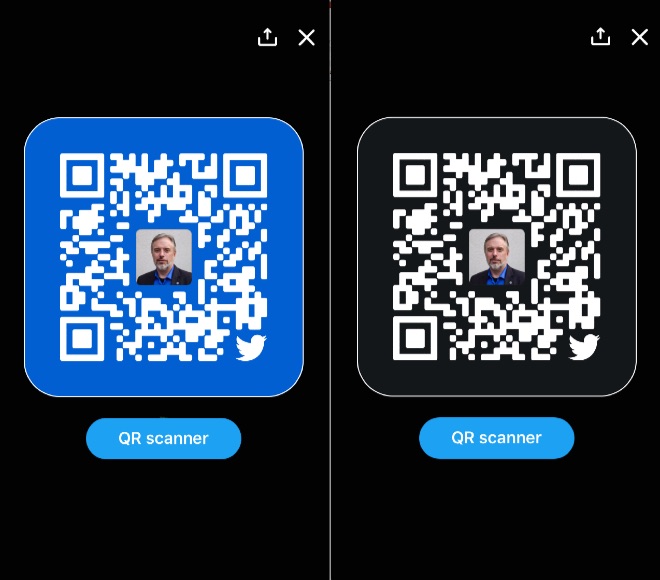
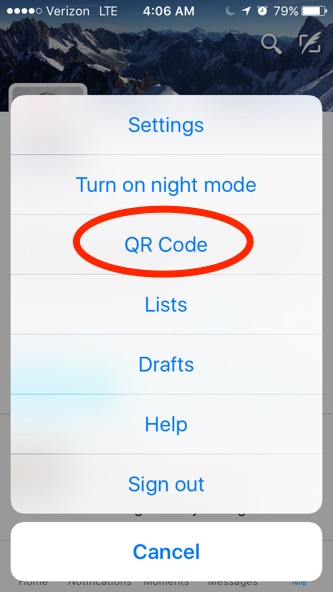
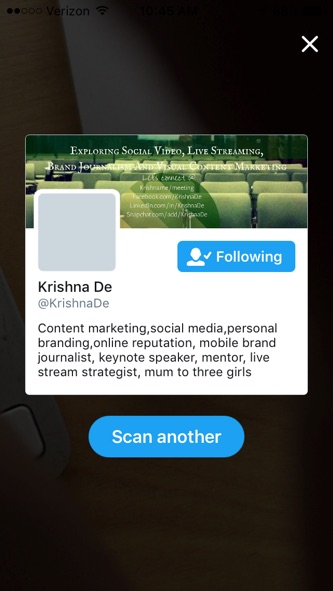

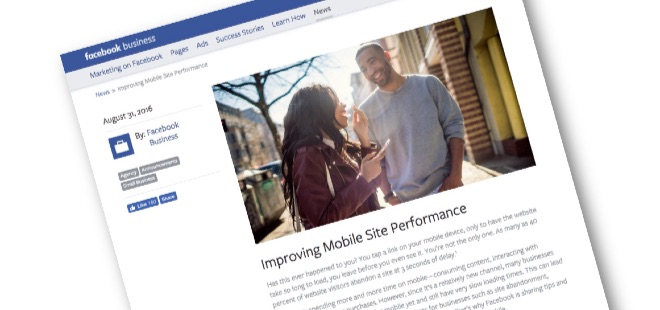
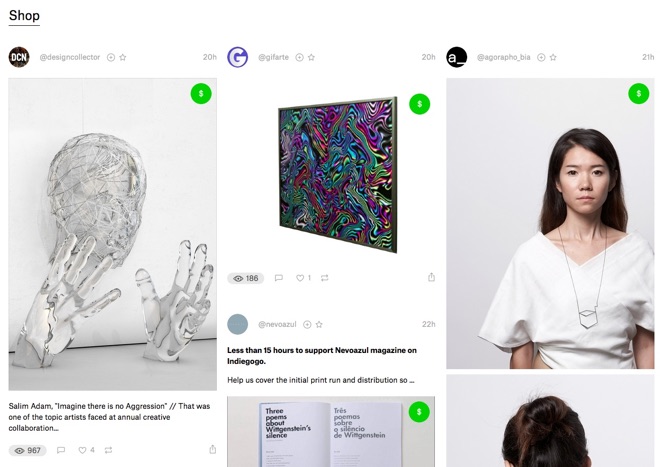
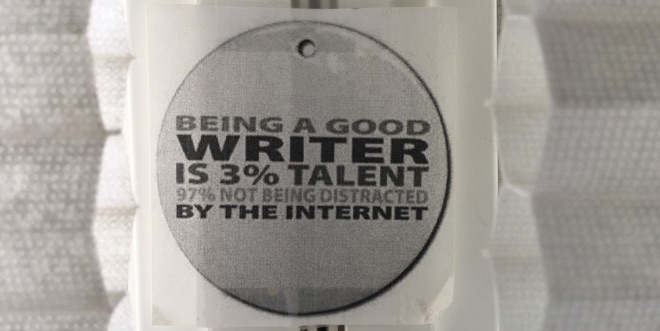 I’m trying something new as part of my day:
I’m trying something new as part of my day: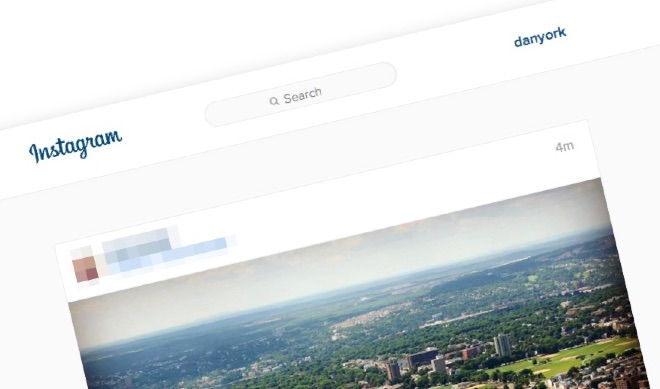


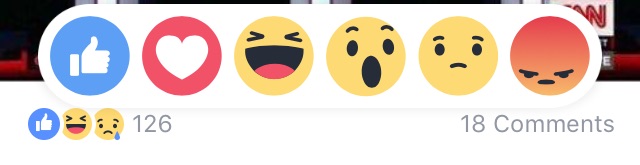

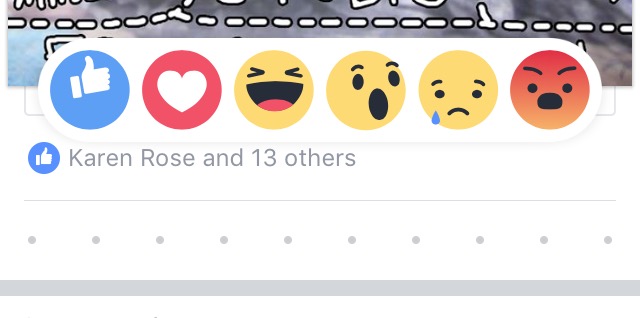



 I’ve been struggling with this a good bit myself lately. If you look at
I’ve been struggling with this a good bit myself lately. If you look at