 Unbelievably, the For Immediate Release (FIR) Podcast to which I contribute is coming up on a TEN YEAR anniversary! As co-host Neville Hobson recently wrote in the FIR Community on Google+:
Unbelievably, the For Immediate Release (FIR) Podcast to which I contribute is coming up on a TEN YEAR anniversary! As co-host Neville Hobson recently wrote in the FIR Community on Google+:
On January 5, 2015, Shel and I will be recording episode 789 of The Hobson & Holtz Report.
That episode will mark a very special milestone for us and for our community of listeners and friends as it will be the episode that starts our eleventh year of podcasting.
So on January 5 next year, we will have completed 10 years of The H&H Report almost to the day – episode 1 was published on January 3, 2005.
A rather amazing run for a podcast! I remember quite well way back in early 2005 as the whole world of “podcasting” was this new and fascinating space. It was something like February or March 2005 when I stumbled across FIR and started listening… and then, of course, shy person that I am, almost immediately started sending in audio comments.
Over time those audio comments evolved into reports and sometime in the fall of 2005 I was officially named a “correspondent” into the show.
And ever since those days in 2005… pretty much every week I’ve sent in my 5-7 minute report. I’ve missed a few weeks, but over all those years it’s only been a few weeks. Even as I write this post, I’m also writing the notes for what I’m going to talk about in my report into tomorrow’s show (that I’ll record in the morning).
I’ll save some more reminiscing for that actual show #789 on January 5, 2015 … but in the meantime I’ll relay the rest of Neville’s request:
We have in mind a few things we plan to say in episode 789 to mark the milestone. One thing we definitely want to do is highlight the journey from that single podcast in 2005 to the FIR Podcast Network you see today, and our plans in 2015.
Is there anything that you would like to say or contribute or suggest for that episode to celebrate 10 years? All ideas most welcome!
If you do have ideas… I would encourage you to leave them as comments inside the FIR community on Google+. You can also contact Shel and Neville through one of the various contact methods in the sidebar of the FIR website.
It’s pretty amazing to think of FIR being around – and consistently published for 10 years – I’m looking forward to joining in the celebration on January 5, 2015!
If you found this post interesting or useful, please consider either:
- following me on Twitter;
- adding me to a circle on Google+;
- following me on Ello;
- following me on App.net;
- subscribing to my email newsletter; or
- subscribing to the RSS feed.
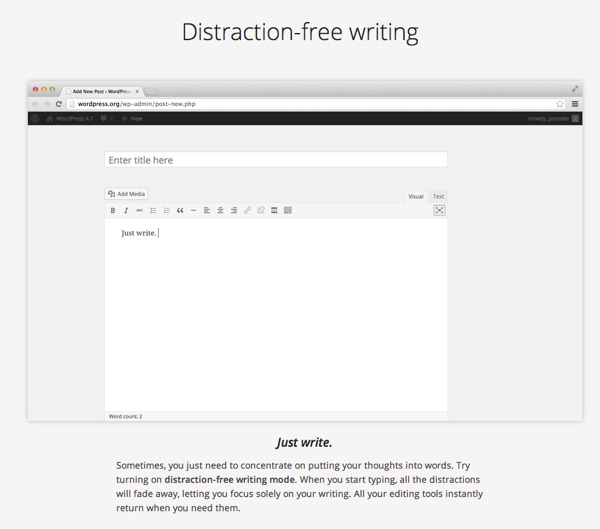
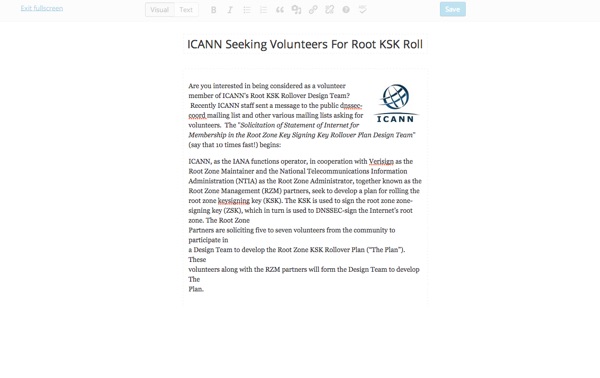
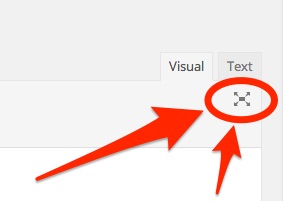
 Here’s the one WordPress plugin I really want to have – something that tells me the number of blog posts, pages or other content types that have been created in my site over a certain period of time.
Here’s the one WordPress plugin I really want to have – something that tells me the number of blog posts, pages or other content types that have been created in my site over a certain period of time. So,
So, 
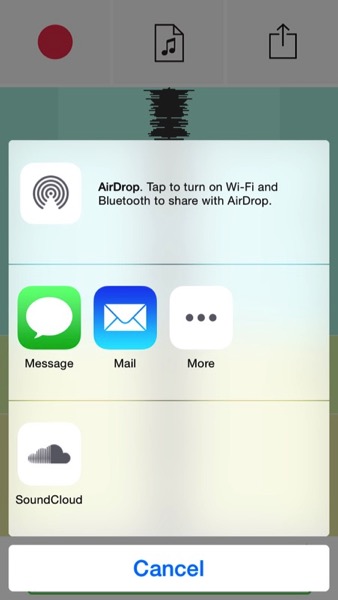
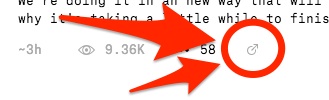


 As
As  I find it somewhat ironic that as many of us
I find it somewhat ironic that as many of us